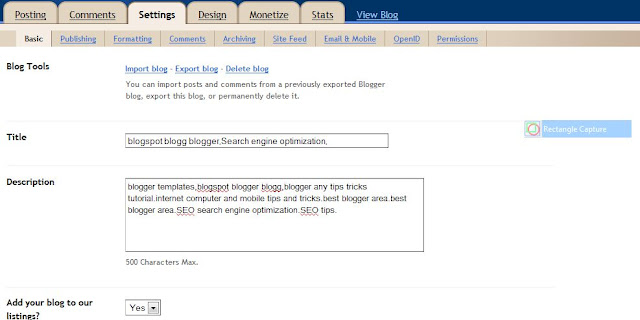
before read this article you may need to read my before post of make blog in blogger all three parts .here is parts 1
If you click on settings button ob blogger then you may show like this screen.This is your blog basic setting".Here you can change your blog title,description,post making box and many more.Here you need change just 3 steps if need.First of all your blog title.It is so important for your SEO.Because search engine will transfer visitor to your blog with this title.It is your blog heading 1 and keyword also.So it is so important and useful.Please does not change it before 6 months.It is better for u.
Description:::Write your blog all description here. Write here more then 150 words and not more then 250 words.It is like by search engine.Make all description and all about your blog here.
and all other make default if you want more more better result.
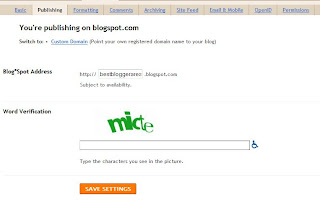
This is setting>>publishing options.
Here you can add new domain name buy from google.Google domain you may know the best domain all over the world.Ok also you can change your blog name from here!!imagine your blog name you want to change then just come here and enter you new blog name in ""blogspot's address"box and enter word verification and click save settings.If your new name is not in use then your blog name will be change.

Here you can change you time zone specially and also how many post you want to show every page of your blog.I will suggest you select 5 post is enough.And other options you need to see and i think you can understand easily.

It is here settings>>>comments.
From here you can edit comments options.Here look you need deeply.Select
Comments::show
Who can comment::anyone
Comment form placement::full page
Back-links:::show
Comment moderation:::always.
Other options make default no problem.Always try to make post comment for your visitors so easy.Then visitors will inspire to post comments.It's so important for a nice blogger.
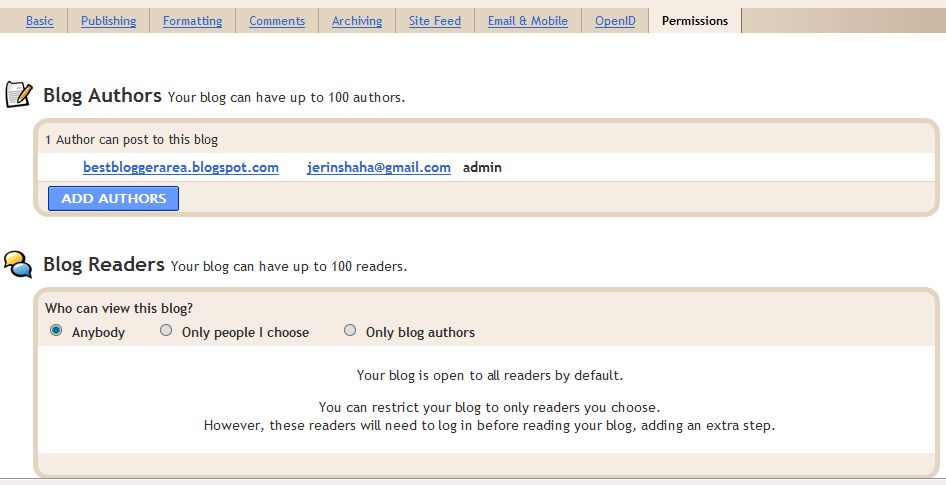
You are here settings>>>permission
From here you can select who can see your blog and add admin.It is defaulter make anyone.That allows anyone can enter your blog if you select only people i choose then you add some people specially they can enter this blog.If select only blog author then only you can see your blog.
and you can add admin for your blog as you like from add author.
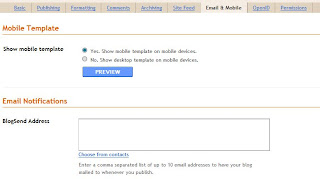
This is a great options for blogger.This is email & mobile. from here you can make your blog mobile wap.And also preview new look.And other option allow you to make post from your email.Or Igoogle homepage.It is making post easy.
And all other settings keep default.No problem.
Thanks

0 comments:
Post a Comment