Why you submit sitemap in google{other search engine):::
Sitemap allows search engines about your site all links.Sitemap inform search engine's crawls machine index your sites all link. This functions help you to get support from search engine's.And help you to make huge traffic.
Firstly how to make sitemap ?
It is so easy and you do not do anything just follow...
In blogger there is an advantage is that Already your site sitemap is making complete.with this URL.
http://yourblogname.blogspot.com/atom.xml
Or this may be..
http://ourblogname.blogspot.com/feeds/posts/default
How post sitemap in google::::---
1)Go to google webmaster tools hommepage and sign in with your google account.
2)Click on your chosen blog.You will transferred to the dashboard.
3)Click "Submit a sitemap"link on the button right of the dashboard.You will be transferred to sitemap pages.
4)Click {+}submit sitemap button.
5)An input box will be appear enter Atom.Xml append the parameters if necessary and click submit a sitemap Button.
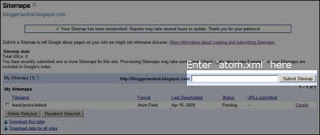
Related query parameters::
Max result:-add this simple codes if your blog have more than 25 posts.this is because on it is own it will show only 25 post which is latest post.If you site have more than 100 posts then use
max-results=100.
How to append the query parameters????
All the link will be right this .....
After your blog url
/atom.xml?max-results=100&redirect=false.
6)Google will take a few hours to complete submission process.
Thanks
Keep in touch.

0 comments:
Post a Comment