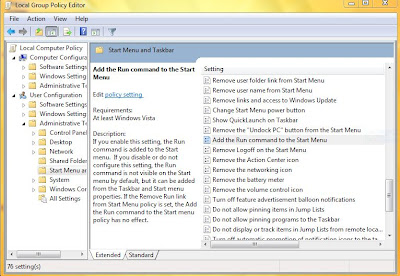
It is so important for every users that they will use Run menu for working fast.But in every operating system Microsoft operating system Like Windows XP,Vista,2000 and other all they have put Run menu in Start menu simple but in Windows 7 they put this other deep option.It is so bad.Specially those are always used Microsoft operating system.
So i will show you here how put run menu in start menu:::
First Go to Run(press Start key+R)from keyboard.
Type in the run box gpedit.msc
From here click ""User configuration"
Administrative Templates ..
Start menu and taskbar...
Double click on""add the run command to the start menu"
A new Pop up windows will come from here Select Enable{default not configured}>>apply>>ok
you have done.
Thanks

0 comments:
Post a Comment